
New to the Mavic? – What You Should Do First – Updated!
May 31, 2018So you just got your new Mavic (Air, Pro, Pro Platinum, etc.). You may be new to the Mavic or maybe you’re new to drones in general. That’s OK. This post is to help you figure out what you should do first. Although focused on the DJI Mavic Pro, much of this article will apply to any drone out there and most of the accessories and apps will work for many of the DJI drones so, if you don’t have a Mavic Pro, that’s OK, you can still glean some useful information here.
I decided to write this article after answering so many “Hey, I just got drone X. What should I do first?” questions on social media sites. I hope it helps you.
Don’t have your Mavic yet? Check out my DJI Mavic – Which One to Choose post comparing the current DJI Mavic family.
THIS POST MAY CONTAIN AFFILIATE LINKS. PLEASE SEE OUR AFFILIATE DISCLOSURE FOR MORE INFORMATION.
Table of Contents
 Unbox it and check it out!
Unbox it and check it out!
This really goes without saying but, the very first thing you should do is open it! Take in that new-drone smell and admire the sleek contours. Make sure all the parts and accessories (i.e. the drone itself, batteries, remote control, props, etc.) are there and free of damage. Move all the parts that should move (i.e. extend any folding legs, spin the props, etc.). Make sure everything that should move does and does so smoothly. Check for any visible damage and consider lightly shaking the drone to listen for anything rattling. If you hear a rattle, that doesn’t mean there’s something wrong but, you should reach out to the community, describe the issue and just ask if that’s “normal” or not.
 Get it charging.
Get it charging.
OK, so your drone is perfect. Now you need to get everything all charged up. Most electronics come partially charged but, it is always better to fully charge your drone and accessories (i.e. remote control) fully before operation. Pull out the old, or in this case new, charger and get those batteries charging. Pay attention to the indicator lights/percentage display as they will indicate if there are any charging issues (see your manual to see what the number of or speed of the blinking lights mean).
 Read the manuals, a few blogs and watch a video or two.
Read the manuals, a few blogs and watch a video or two.
Now that you’re sitting around with nothing to do while the batteries charge, take this time to read the manuals. They will cover operating your drone, safety precautions to take and so on. Once you have the manuals read, head on over to one or more of the popular drone web sites (hopefully this is one of them) or social media groups and just browse the articles and posts to get an idea of the questions others ask and get inspiration for what you can do with your new drone. Of particular interest might be those how-to videos you can find on sites such as YouTube, etc. There are many out there that will show things from making your first flight to specifics on the intelligent flight modes (DJI has a few good ones on their site as well). Take the time to watch a few of them as it will only make your experience that much better.
 Scope out a location for your first flight.
Scope out a location for your first flight.
Now you know all you need for your successful flight from all those articles and videos. Time to figure out where to take that first flight. Sure, you can power it on up inside your home but that’s really not the best place for your first time. Besides limited GPS coverage indoors you have other issues to deal with such as close proximity to obstacles, electronic interference and so on. The best place to conduct your first flight is really a wide open field (such as at a park, school yard, or out in the middle of nowhere).
Consider external conditions such as weather, activity (are there a lot of people around), visibility, obstacles (power lines, trees, etc.) and so on when selecting your flight location.
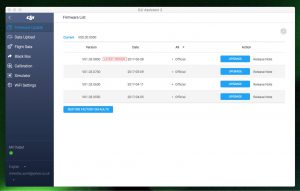 Update to the latest firmware.
Update to the latest firmware.
Take the time to make sure you’re on the latest firmware. I recommend using the DJI Assistant desktop software and using a USB cable between your remote or drone and your computer to perform the updates. Being on the latest version will make sure you have the latest bug fixes and the latest features for your drone.
 Create a checklist and follow it.
Create a checklist and follow it.
Create a simple pre-flight checklist to ensure your aircraft is ready for flight and that you haven’t forgotten anything, what to consider during flight and landing operations. The contents of the checklist will vary based on the drone you have. In general consider including the following:
- Weather – Current and forecast are good for flight.
- Winds – Current and forecast are within range for flight. If your drone can handle winds up to 22 mph don’t fly in 30 mph conditions.
- Power – All batteries and accessories are fully charged.
- Physical Condition – Drone and attached accessories have been checked for physical damage and all moving parts move smoothly and freely.
- Removable parts – attached securely (i.e. propellers).
- Camera Cover/Gimbal Lock – Removed before flight and really before power up as the camera gimbal will cycle through tests. If the lock isn’t removed before power up, it will restrict that movement and possibly damage the gimbal.
- Airspace – Free of restrictions or waiver in place.
- Obstacles – Awareness of all stationary and moving objects that can be potential issues for the planned flight.
- Safety – Awareness and planned avoidance of people and animals (i.e. don’t fly over groups of people, etc. unless they are aware and part of your current operation such as you filming a race, etc. and all parties involved agree).
- microSD – Make sure you didn’t forget to put the card in.
- Power-On Tests – Power up the remote, drone and any controlling devices (tablets, phone, etc.) and allow them to complete their internal tests and the drone to get a full GPS lock.
- Software Controlled Settings – Make sure your settings are what you want them to be for this flight (i.e. camera, flight mode, RTH settings, etc.).
- Take-Off – Take off and hover for a few seconds to allow the drone to get the visual lock (if applicable) for precision landing feature and to see if there’s significant drifting, etc.
- Fly – Fly around, take video, play with the intelligent flight modes but, above all else, keep the drone in sight and be aware of its surroundings to avoid a collision.
- Start Your Return – Make sure to start your return with enough battery power to get back safely and land with a little to spare.
- Clear Your Landing Area and Land – Make sure your landing area is clear and safe for landing (i.e. level, solid surface, etc.).
- Physical Check – After landing check the drone for any signs of physical damage such as loose screws, chipped props, etc. You’d be amazed at how many times I’ve chopped bugs up that I never saw and the mess the left on my drone.
- Power Down and Store Properly – Power down your drone, attach/detach accessories and store in a protective case.
- Review the Footage – Go home (or use your mobile station/laptop) to review your footage and share with the world.
 Get that first flight notch in your belt and get a feel for the drone.
Get that first flight notch in your belt and get a feel for the drone.
Get in the air. It’s an odd yet satisfying feeling to pilot your drone (odd because you feel like you’re almost up there flying yourself). Get up there and have fun. Start out with the safety’s on (i.e. beginner mode) and once you have a hang of the controls, pop it into one of the intelligent flight modes and play around with it. Once you’re comfortable with that go ahead and enable sport mode and see what this baby can really do. Learn what is available in what mode (i.e. your intelligent flight modes do not work in sport mode). Get a feel for how the drone response to various levels of input in both modes (i.e. wow look at that thing almost rotate 90 degrees to stop in sport mode when flying fast). Once you know how the modes work, what your limitations are and how your drone reacts to control inputs, you’ll be ready to plan and execute almost any type of flight to meet your photography, videography or fun needs.
 Consider what accessories you’d like to have.
Consider what accessories you’d like to have.
OK, you have your drone, you’ve flown it and now you want a few items to make the experience better. Time to bring up that wish or shopping list. If you’re into photography or videography, you’re probably going to want ND Filters. If you want to keep your drone pristine and you launch from sandy, grassy or other dirty areas, maybe a launching/landing pad is in your future. If you want to be able to charge and go quickly, a multi-charger and/or remote outlet might be what you’re looking for. In any event check out my Essential DJI Mavic Pro Accessories – The Must Haves post. Chances are there’s an item or two on that list that you’ll want and maybe one or two you didn’t even know you wanted.
 Don’t forget the Apps!
Don’t forget the Apps!
You may be thinking to yourself “Wow, this DJI Go 4 app is amazing!” and it is, but it’s not the only option. There are several apps out there to help you run diagnostics, make money, plan and automate your flights, check airspace restrictions and so much more. Check out my DJI Mavic Pro Apps – My Top Picks post for a list of the one’s I don’t go without.
Once you start using these apps, your options are really limitless. Check them out and give them a try.
 Plan your next flights.
Plan your next flights.
You’re comfortable with operating your drone. You know its and your limitations. You have your apps and accessories. Now it’s time to plan that next flight. Will it be to take video of an even such as a wedding, bike race, hike, etc., to make money performing a roof inspection, taking video for a realtor, etc. or will it be just for fun. Will you use DJI Go 4, Litchi, Autopilot, or one of the other apps?
In the end, it doesn’t matter, just go out and do it! It’s both fun and rewarding.
Drone DJ has a great post on Here are 5 quick tips to “Get Good At Drone Flying” by Matti Haapoja!.
Conclusion
OK, so you’re new to the Mavic. No big deal. This is by no means an exhaustive list of what you should do first but I hope that you found it useful and took something beneficial away from it. You’re only limited by your imagination when it comes to using your drone. Do what works for you. If that’s having fun the go out and have fun. If it’s making money, get that FAA license and go to town!
You bought your drone, use it!
If you feel I’ve missed anything, disagree with my post or have additional items you think should be included please comment below. I do review comments and once approved they will be visible on this post for others to see.
Thank you,
Scott Hinkle
MavicManiacs.com





Hey Scott! Thanks for this, it is really helpful. The pre-flight checklist is especially helpful for a newcomer like myself to flying drones. I wouldn’t have necessarily thought to check some of those things before flying the first time or ten. If I hadn’t read this, I probably would have just gone out and tried to fly as soon as it was charged without any prep.
Thank you,
I’m glad you found it helpful. I’ll be updating it as new items are brought to my attention. I’ll be adding a team brief for group operations, documentation check (i.e. do you have your 107 on you) and registration number check (make sure it’s visible somewhere on the aircraft).
Let me know if you come across any that you think should be added to the list and thanks again!
My dad loves drones. He always looks for different types of drones and the price for them to buy it. But so far he hasn’t bought any. I guess getting this Mavic drone will be a good choice. This article gives all the details about this drone. And not only that it tells us what to do when you first open it. I’m probably going to get this for my dad this Christmas.
You can’t go wrong with the Mavic. It’s a great option for the new dronie. It has enough tech in it to compete with virtually any drone out there and yet is simple to fly and keep stable.
I suggest either the Air or the Pro. The Air has arguably better image quality but the Pro has a stronger signal and longer range.
Let me know what you end up getting for your father.
Thank you,
Scott
Hey, Scott, I really enjoyed your post.
I’m very new to this (drones in particular), but I am looking into buying a drone for myself. I’ve always been extremely passionate about flying in any of it’s forms. I used to have a helicopter to fool around with, yet drones really feel like the next level.
I also wanted to drop some compliments on your writing, I totally enjoyed it. It was easy to read and comprehend, but above all I will definitely be needing the checklist you gave. So, I will get that printed for me.
The apps are also something I will need to get familiar with, so thank you, I will check out that post of yours as well.
Cheers and have a Great One, Scott!Matiss
Hello Matiss,
Thanks for the comment! I remember back to when I wanted an RC helicopter and plane. This was back in my grade-school days and way out of my budget. I think the helicopter was in the neighborhood of $1200 and they didn’t have the stabilizing gyros of today so I would have destroyed it within minutes. My budget allowed me to play with model rockets and that was about it. It was fun but lacked true control.
I’m glad you enjoyed my writing. I try to write my articles as if I were talking to a friend. For some it might seem too familiar but I like it better then just droning on without any type of connection with my reader.
You might like my Mavic Pro Preflight Checklist – Steps to Take For Each Flight post, if you want a comprehensive checklist that’s ready to print. Feel free to customize it to your needs (there’s a lot on there and some of it may not apply to you).
As for the apps, you really can’t go wrong with any of the ones listed in that post. I find I use the DJI Go 4 most often but each has it’s own ups and downs.
Thanks again and swing back on by to let me know how your droning is going.
This is interesting, with lots of information.
I never thought that owning a drone requires lots of preparation and things to check out.
I just enjoy watching beautiful aerial shots of drones , they really make vlogs and videos come alive.
My cousin has a drone, I will share your post with him.
Marita
Hello Marita,
It’s kind of like owning a boat. Sure you can just get on the water and go but there are actually rules, regulations and a basic knowledge set that should be learned in order to operate and navigate safely and with others.
Just reading or watching a few videos on the basics will really go a long way to making your experience and interactions with others good ones.
Thanks for sharing with your cousin!