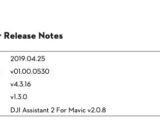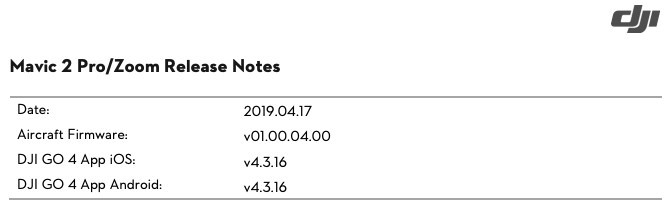
DJI Has Released a New Firmware for the Mavic 2 Series – Version 01.00.04.00
April 23, 2019OK, I’ll admit, I’ve been a little lax on keeping up with firmware update alerts. In all honesty, I was hoping that the rumored new product announcement from DJI on April 23rd would actually happen and that this post would actually be about my new DJI Phantom 5 that I ordered for my birthday (today, the 24th).
Sadly, that’s not the case (and just to clarify, I have no idea what the announcement will be once they do make it, it was just wishful thinking on my part). That said, today’s post is just to let you know that DJI Has Released a New Firmware for the Mavic 2 Series – Version 01.00.04.00. Let’s see what it brings to the table…
THIS POST MAY CONTAIN AFFILIATE LINKS. PLEASE SEE OUR AFFILIATE DISCLOSURE FOR MORE INFORMATION.
Table of Contents
What Fixes/New Features Have Been Introduced?
This release actually includes 2 fixes and 1 new feature. Let’s see what they are:
- New Feature – Dual remote controller support has finally been added! This is something I’ve been enjoying for some time now with my DJI Mavic Pro model and is a welcome addition to the Mavic 2 series.
- Fix – Incorrect GPS info issue on some photos.
- Fix – QuickShot Rocket abnormal gimbal issue.
New features and bug fixes are always welcome. These are no different. Hopefully these address issues you may have experienced and your use and enjoyment are better for it.
What DJI Go 4 App Versions are Required by This Firmware Release?
Earlier versions of DJI Go 4 do not support this latest firmware version. Make sure you’re on the latest version for your platform or at least the versions listed below:
iOS: v4.3.16
Android: v4.3.16
Things to Note:
As is customary with all firmware updates, provided by DJI, the following are the standard notes to take into consideration:
- Restart both the remote controller and the aircraft after completing the update.
- The update may reset various settings, such as the return to home altitude, maximum flight distance and so on. You should check all settings to verify they are set correctly before flying after performing the update.
- If the update fails, restart the device (remote controller or aircraft), close and relaunch the application (DJI Go 4 or DJI Assistant 2) and try again.
You can see DJI’s release notes here:
Are There Any Known Issues? Can I Update Safely?
The only issues I’ve noticed from various posts online has to do with network connectivity during the update process. As I’ve said time and time again, a USB cable and the DJI Assistant 2 application is the best, tried and true, way to perform the update. See my How to Update Your Mavic’s Firmware – The Most Successful Method I Know post.
Conclusion
There you have it. No new drone. No new toy for me to play with on my birthday. It’s a sad day. What we did get was a decent update to an already great flying platform. Once again DJI Has Released a New Firmware for the Mavic 2 Series – Version 01.00.04.00. Go get it if you haven’t already.