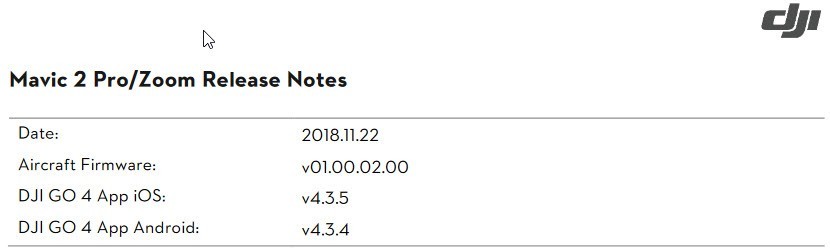
DJI Has Released Another New Firmware for the Mavic 2 Series – Version 01.00.02.00
November 30, 2018As is customary with most electronic devices these days, firmware updates allow manufacturers to fix bugs, enhance existing features as well as add new ones. DJI has released another new firmware for the Mavic 2 series. This new version is v01.00.02.00 and packs quite a bit into this latest update. Let’s see what’s been fixed and what is new.
My apologies for getting this article out a little late. This update has actually been out for seven days as of the writing of this post. Sometimes life throws a few curve balls your way and things get pushed back.
THIS POST MAY CONTAIN AFFILIATE LINKS. PLEASE SEE OUR AFFILIATE DISCLOSURE FOR MORE INFORMATION.
 What’s Been Fixed?
What’s Been Fixed?
In this release two things have been fixed:
- The Vision Systems status display has been optimized.
- The Lateral Vision Systems have been enabled for the Point of Interest 2.0 intelligent flight mode.
These don’t seem like major bug fixes but more like enhancements.
 What is New?
What is New?
Several things can be considered new in this firmware release:
- The shutter speed has been increased to up to
two seconds for Hyperlapse Circle and Course Lock. - Task Library has been added to Hyperlapse Waypoint.
- Precision Landing has finally been added – Many people have been asking for this for a while and were surprised that it’s been available in previous Mavic models and not the Mavic 2 series.
- A voice alert has been added for when the subject is lost in ActiveTrack 2.0.
- An on-screen display has been added when shooting in Hyperlapse and Panorama modes.
 Have any Issues Been Reported? Should You Update?
Have any Issues Been Reported? Should You Update?
The only issues I’ve seen reported regarding applying this update is that it fails for some people. Changing update modes (usually to the USB and DJI Assistant option) seems to correct this issue. I recommend you use the USB and DJI Assistant option any time you update your device firmware. It’s been super stable for me and works every time. Check out my How to Update Your Mavic’s Firmware – The Most Successful Method I Know post for details on how to perform such an update.
 What are the Requirements of the New Firmware?
What are the Requirements of the New Firmware?
Most of the new features require an updated version of the DJI Go 4 app. The supported version is v4.3.4 or later. I usually suggest keeping your DJI Go 4 app updated to the latest version at all times.
Here are the usual notes included in the firmware release notes document:
- Restart the aircraft and remote controller after the up date is complete.
- Please note that update may reset various main controller settings, such as the RTH altitude and the maximum flight distance, to default settings. Before the update, take note of your preferred DJI GO 4 settings, and readjust them after the update.
- If the update fails, restart aircraft, remote controller, and DJI GO 4 or DJI Assistant 2 for Mavic, and retry – Again I suggest the USB and Assistant app method.
Conclusion
Well, there you have it. Nothing super fancy, a few more features, a couple enhancements and, finally, Precision Landing. Now that DJI has released another new firmware for the Mavic 2 series are you planning to update?
Have you updated? Do you have something to add that I missed? Did I get something wrong? Maybe you just want to say hello. Please feel free to comment below. I read and respond to each one.
Thank you,
Scott Hinkle
MavicManiacs.com




