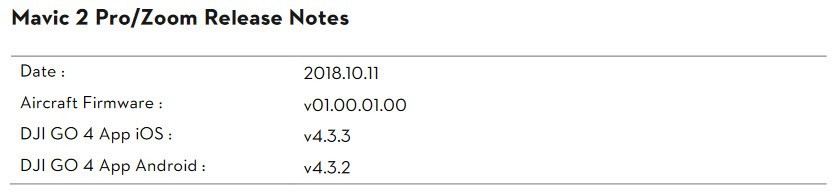
DJI Has Released a New Firmware for the Mavic 2 Series – Version 01.00.01.00
October 12, 2018DJI has just released another firmware update for the Mavic 2 series on October 11, 2018, with several enhancements. The new version is 01.00.01.00. For directions on how to perform a firmware update successfully check out my How to Update Your Mavic’s Firmware – The Most Successful Method I Know post. Let’s see what’s new, what’s been fixed and what other changes this update brings.
THIS POST MAY CONTAIN AFFILIATE LINKS. PLEASE SEE OUR AFFILIATE DISCLOSURE FOR MORE INFORMATION.
 What’s New?
What’s New?
Actually, quite a bit. Here’s the list, copied from DJI’s own update release notes:
- Added ability to make a selection and adjust the flight speed and duration for Hyperlapse (requires DJI GO 4 v4.3.2 or higher).
- Added ability to delete Hyperlapse and Panorama RAW footage in Playback (requires DJI GO 4 v4.3.2 or higher).
- Added ability to enable and disable Vision Systems by using remote controller’s C1 and C2 buttons (requires DJI GO 4 v4.3.2 or higher).
- Enabled Lateral Vision Systems for QuickShots sub-modes of Circle, Helix, and Boomerang. Refer to the Mavic 2 User Manual for more details about the requirements for obstacle sensing.
- Optimized ActiveTrack 2.0.
- Improved photo quality for Panorama.
- Improved aircraft flight stability.
- Added Hyperlapse mode, including four sub-modes: Free, Circle, Course Lock, and Waypoints.
- Added Dolly Zoom sub-mode for QuickShots (Mavic 2 Zoom only).
- Added Enhanced HDR and HyperLight shooting modes.
- Added Super Resolution sub-mode for Panorama (Mavic 2 Zoom only).
- Added 2x digital zoom (Mavic 2 Zoom only. Available when recording video in 1080p 24/25/30 fps).
- Added Emergency RTH and Emergency Landing for Low Battery RTH.
- Adjusted the low battery warning level to 25%.
- Improved stability for POI by optimizing the way the location of the subject is measured (Mavic 2 Zoom only).
- Fixed the occasional issue in Panorama where the camera was unable to take a photo and improved the overall photo quality in Panorama.
- Fixed the issue where the aircraft would move unexpectedly due to compass interference.
- Fixed the occasional issue where the gimbal would not recenter after exiting QuickShots.
- Fixed the AE flicker issue (Mavic 2 Pro only) and green point issue (Mavic 2 Zoom only). Improved the overall photo quality of both Mavic 2 Pro/Zoom.
- Optimized the performance of the Vision Systems.
- Added 2 m minimum flight altitude to ActiveTrack 2.0.
- Fixed the occasional issue in QuickShots where the camera was unable to record a video and improved the overall video quality in QuickShots.
 DJI Go 4 App Versions Supported by This Firmware:
DJI Go 4 App Versions Supported by This Firmware:
iOS: 4.3.3
Android: 4.3.2
 Things to Note:
Things to Note:
This section is mainly composed of the usual notes for every firmware update but the first one is new:
- Please note that there is no minimum flight altitude when the speed is fixed in the Free sub-mode of Hyperlapse. Be sure to fly with caution.
- Restart the aircraft and remote controller after upgrade is complete.
- Please note that firmware update may reset various Main Controller Settings, such as the RTH Altitude and Maximum Flight Distance, to factory defaults. Before the update, take note of your preferred DJI GO 4
settings, and readjust them after the update to suit your preference. - If the firmware upgrade fails, restart aircraft, remote controller and DJI GO 4 or DJI Assistant 2 for
Mavic, and
retry.
 Is it Safe to Update/Are There Any Known Issues?
Is it Safe to Update/Are There Any Known Issues?
If you’re a repeat visitor to this site, you know that I install and test each firmware update as best I can. Unfortunately, I do not have a Mavic 2 series drone at this time so I can’t perform the update and report back directly. That said, I have yet to hear anyone complain about this latest update and it appears to be OK to install.
Conclusion
If you read the forums, you’ll eventually run into someone asking if it’s safe to apply an update, is it worth it, etc. Given that this update does quite a bit, improved image quality, additional options for Hyperlapse, various fixes, etc., I’d say it’s definitely worth installing this update.
If you have any comments, would like to share your experiences, have questions or just want to say hello, Please comment below. I read and respond to each one.
Thank you,
Scott Hinkle
MavicManiacs.com




