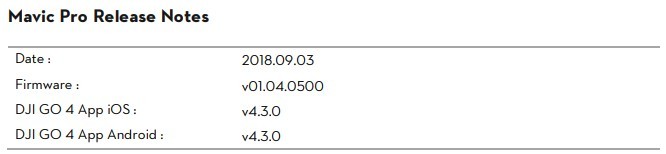
DJI Has Released a New Firmware for the Mavic Pro, Mavic Pro Platinum and DJI Goggles – Version 01.04.0500
September 4, 2018It appears that DJI has released another firmware update for the Mavic Pro, Mavic Pro Platinum and DJI Goggles on September 3rd, 2018. The new version is 01.04.0500. As with most of their updates, this one is another one-liner.
For directions on how to perform a firmware update successfully check out my How to Update Your Mavic’s Firmware – The Most Successful Method I Know post.
THIS POST MAY CONTAIN AFFILIATE LINKS. PLEASE SEE OUR AFFILIATE DISCLOSURE FOR MORE INFORMATION.
 What’s New?
What’s New?
As far as your drone is concerned, nothing, or at least nothing obvious. This update appears to be just for the DJI Goggles but, oddly enough, the update still applies to your remote controller and Mavi Pro/Mavic Pro Platinum. I guess it’s to allow the updated goggles to continue to work with your existing drone after the update.
 This Update Is Specifically for the DJI Goggles:
This Update Is Specifically for the DJI Goggles:
The real meat of this update is the added support for the new Mavic 2 Pro and Mavic 2 Zoom drones that were released last week.
 DJI Go 4 App versions supported by this firmware:
DJI Go 4 App versions supported by this firmware:
iOS: 4.3.0
Android: 4.3.0
 The Usual Notes:
The Usual Notes:
Once the firmware has been updated, it cannot be downgraded to a former version. Restart the aircraft and remote controller after upgrade is complete.
Please note that firmware update may reset various Main Controller Settings, such as the RTH Altitude and Maximum Flight Distance, to factory defaults. Before the update, take note of your preferred DJI GO 4 settings, and readjust them after the update to suit your preference.
If the firmware upgrade fails, restart aircraft, remote controller and DJI GO 4 or DJI Assistant 2, and retry.
A great place to read up on firmware updates and any issues people may have encountered with them is the MavicPilots forums. Here’s a link to their Firmware and Software Discussion category.
Conclusion
Since this is not really aimed at a bug fix or feature update for the Mavic itself, there’s not much to really say. I don’t have the Goggles so I can’t really test it out. That said, I did perform the update on my remote controller and my Mavic Pro and I can tell you that the update does not need to be run for additional batteries (sometimes an update will address an issue on the batteries as well and you’ll need to run it for each one you have).
After the update I took the bird out and verified that everything seems to function just fine. Consider this one as “passed the test and safe to install”.
As with any firmware release, I recommend you update at your earliest convenience and remember to update both the drone and remote controller. There are several methods you can use to update your devices however I’ve found the most successful method is to use your USB cable and connect the drone directly to your computer and use the DJI Assistant app to perform the update.
If you have anything to add, ran into an issue or have more insight please comment below.
Thank you,
Scott Hinkle
MavicManiacs.com




